Deposition Software Product Update – Spring 2014
Product Update Spring 2014
Here are the new features we released in March 2014 for our paperless deposition software.
Conduct a deposition using a tablet
Our system has always worked from a web browser, so with a few simple changes, we’ve made it work from within your tablet’s browser as well. Whether you want to conduct your deposition using your laptop or your tablet, simply open your browser and navigate to login.agilelaw.com. While you won’t be able to upload new documents for your deposition from your iPad, you will be able to do just about everything else, including marking exhibits in the deposition.
Witness Annotation Workflow
We made a few changes to make it easier for the lead counsel to give permission to the witness to annotate a document. Instead of letting the witness annotate any document, they now have to make a request, which the lead counsel can approve or deny, before the witness can add annotations to the document.
Improved Algorithm for Next Exhibit Number Suggestion
Do you have a unique exhibit numbering system? No matter what your format of choice, if your last exhibit number ends in a number, the next exhibit you mark will use the exact same format and increment the trailing number by 1. So “1” will be followed by “2”, “Smith-1” will be followed by “Smith-2”, etc.
Recovery from app crashes
While we hope this never happens to you (and we haven’t seen it happen yet), we can never predict exactly how the iPad will behave. But as a precautionary measure, if the app ever crashes on the tablet, when you open it back up, if the deposition is still in progress, you will be let in automatically without having to type in the PIN again.
Better Browser Support
We’ve run a comb through our application and tested it with Chrome, Firefox, Safari, and Internet Explorer 10+, so accessing AgileLaw will work from your preferred browser, whether you are on a Windows or Mac laptop, or if you’re conducting your deposition using a tablet device.
Mock Depositions Are More Intuitive
It seems like we implemented this feature ages ago, but we recently redesigned it so it is more intuitive and also more instructional. When you start a mock deposition, we give you a very detailed alert explaining how it works, so there should be no confusion.
Access All Documents in a Deposition
If you forget to link a document to the deposition during preparation, simply apply the “Include All Case Documents” filter to find the document you need, all from within the deposition. You can then view that document, and if you decide to reveal it during the deposition, we will automatically move it to the list of deposition documents for you.
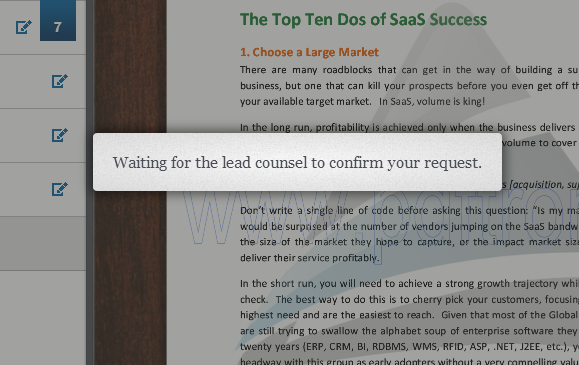
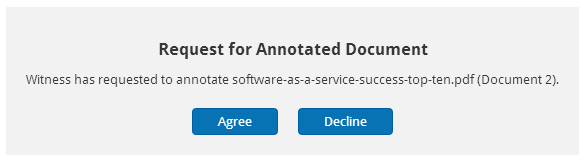
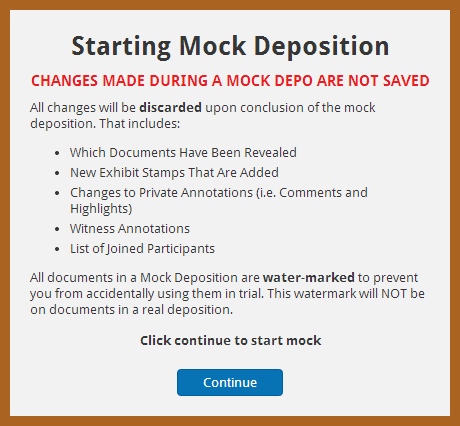
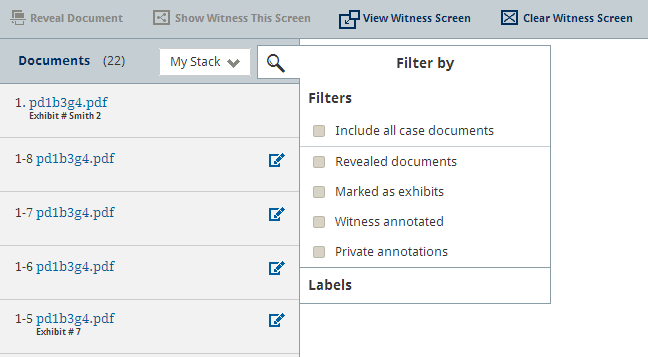

Leave a Reply